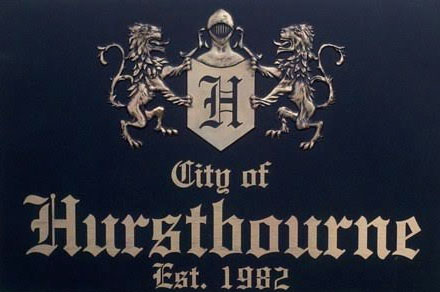City Ordinances

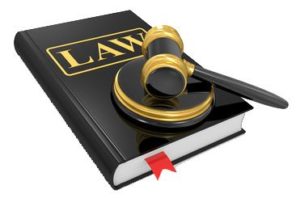
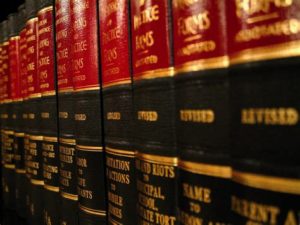
City of Hurstbourne recently passed CODE OF ORDINANCES.
2023-23-02 Ordiance Adopting AD Valorem Tax Assessment FYE 6-30-24
2023-23-01 Ordinance adding no grass parking
2023-23-04 Ordinance Amending Annual Budget FYE 6-30-24
2023-23-03 Budget Ordinance 23-03
22-07, Series 2022, amending its parking ordinances
2022-22-06 Adopting Annual Budget FYE 2023
2022-14-06 Hurstbourne Ordinance 22-05, Series 2022, annual real property tax rate
2022-22-05 AD Valorem Tax Assessment FYE JUNE 30, 2023
2022-22-04 Hurstbourne Elected Officials Pay Ordinance.docx
2022-22-03 Hurstbourne Ordinance Add Chapter to Hotels
2022-22-01 Policy for Sustained Criminal Activity Nuisance
2021-21-07-Amending Open Records Law
2021-21-06 Hurstbourne Solar Installation Ordinance
2021-21-05 Budget-approved-signed-5.17.21
2021-21-04-Ad Valorum Tax Rate for 2021-approved-signed-5.17.21
2021-21-03-ordinance pedestrian and traffic safety
_________________________________________
The City of Hurstbourne CODE OF ORDINANCES is available to the public for viewing.
Instructions For Searching the Code
Once you have clicked the link for the Code of Ordinances, on the left you will see a table of contents. If there is a sign in front of the Title, there is more information available and clicking on it will open the next level. If the chapter has a sign in front of it, again you can find more information. Simply access the material until you find the desired information.
Selecting What You Want
Double click on the section you wish to read and it will be loaded to the right. The yellow numbers indicate the number of hits and their location. On the bottom left is a rectangle box. Enter the word for which you wish to search in that box and click on the search button. The selected word will appear to the right highlighted. Clicking the double triangles will move you to the next and previous instances of the word. If you wish to find a string of words such as, “Dog Warden”, enter the words prefaced by quotation marks and followed by quotation marks, and each instance of the combination will appear to the right.
Searching for Ordinance Documents
Clicking the binoculars with the red ‘x’ will erase the search. To the right of the Table of Contents you will notice a vertical bar. This bar can be moved left and right to enlarge the viewing area of the frame. To do this place your cursor over the bar, when it changes into a double sided arrow, click and hold the left mouse button, move the mouse in the direction you wish the bar to move and the frame will be larger.